How to post a photo
SnakGeorge Macy devotees
Bliv bruger af LibraryThing, hvis du vil skrive et indlæg
1ChrisG1
I'm new to this forum & I see others post photos & have not been able to figure out how to do it here - no help in the faq or other resources on the site that I've been able to find.
2abysswalker
>1 ChrisG1: host your pictures anywhere (LibraryThing gallery or other site) and then use basic HTML code to reference the images in your post.
Here are some instructions:
https://www.librarything.com/topic/177029
Here are some instructions:
https://www.librarything.com/topic/177029
3abysswalker
Currently I like postimages.org for hosting service. LibraryThing gallery is awkward and inflexible.
It is often good to add a width=600 or width=500 attribute to the HTML img tag for larger images so they don’t look too wide in the thread. Note that you shouldn’t use quotes around the width number and you need a space after the number (this is a LibraryThing quirk). If any of that reads like gibberish to you, let me know and I will explain step by step.
It is often good to add a width=600 or width=500 attribute to the HTML img tag for larger images so they don’t look too wide in the thread. Note that you shouldn’t use quotes around the width number and you need a space after the number (this is a LibraryThing quirk). If any of that reads like gibberish to you, let me know and I will explain step by step.
4ChrisG1
>3 abysswalker: Wow - I know absolutely zero about html & yes, this looks like gibberish to me. Why on earth make it so technical? On social media, it's literally copy & paste.
6abysswalker
>4 ChrisG1: I agree! It seems like a strange design decision. I wrote another brief explanation here, which is a bit more step by step:
https://www.librarything.com/topic/329465#7457427
Check that out and if it’s still not working for you, let me know.
https://www.librarything.com/topic/329465#7457427
Check that out and if it’s still not working for you, let me know.
9varielle
The Green Dragon group has several helpful threads about how to do lots of interesting things. https://www.librarything.com/topic/177029#n7504837
Also, to post a pic it has to be saved to your member gallery or junk drawer on LT. Copy the code and insert between the sideways carrots. this is the code img src=“” edited because said carrots don’t show up like this. There should be a set of carrots inside the quotation marks.
Also, to post a pic it has to be saved to your member gallery or junk drawer on LT. Copy the code and insert between the sideways carrots. this is the code img src=“” edited because said carrots don’t show up like this. There should be a set of carrots inside the quotation marks.
10abysswalker
>7 ChrisG1: you’re linking to an image hosted by Google which is asking me to sign in when try to open it in a new tab. So I suspect you are using a Google Photos album that is not public. I would suggest trying to host it using another service (simpler) or messing with the Google Photos permissions.
11abysswalker
>9 varielle: you can print characters such as angle brackets using html escape codes:
< becomes <
> becomes >
I think the OP got the html right, and just needs to host the image somewhere generally accessible (either the gallery here or some other service).
< becomes <
> becomes >
I think the OP got the html right, and just needs to host the image somewhere generally accessible (either the gallery here or some other service).
12Django6924
>3 abysswalker:
Do you recommend postimages.org as the best image hosting site? I used to use Photobucket until they changed from free to pay and first held for ransom and then lost all my posted images here. I switched to Imgur but am underwhelmed.
Do you recommend postimages.org as the best image hosting site? I used to use Photobucket until they changed from free to pay and first held for ransom and then lost all my posted images here. I switched to Imgur but am underwhelmed.
13wcarter
>12 Django6924:
I use Postimage all the time with excellent results and the subscription is a modest fee.
I use Postimage all the time with excellent results and the subscription is a modest fee.
16abysswalker
>15 ChrisG1: try this:
Which yields:
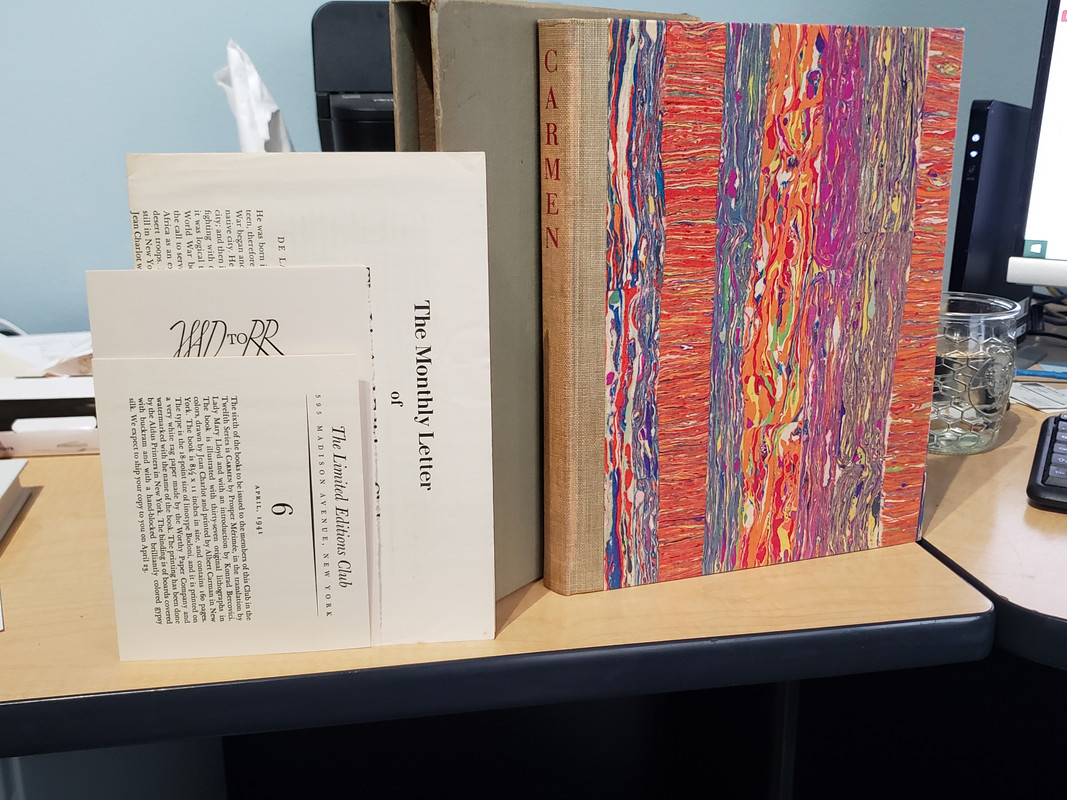
I wrapped the img tag in a link so that the image is easy to click through, but you can also do it like follows, for a non-clickable version.
Which yields:
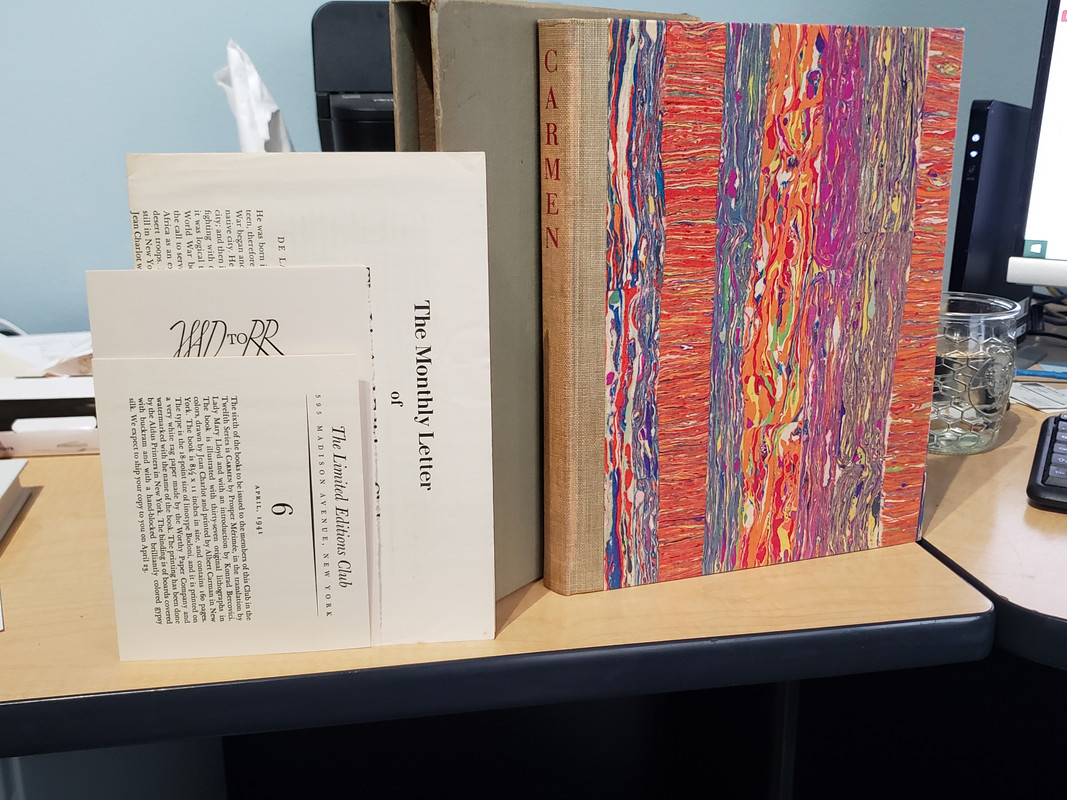
<a href="https://postimg.cc/fSQXwLkv"><img src="https://i.postimg.cc/mktSy1sK/20210523-080355.jpg" width=600 ></a>
Which yields:
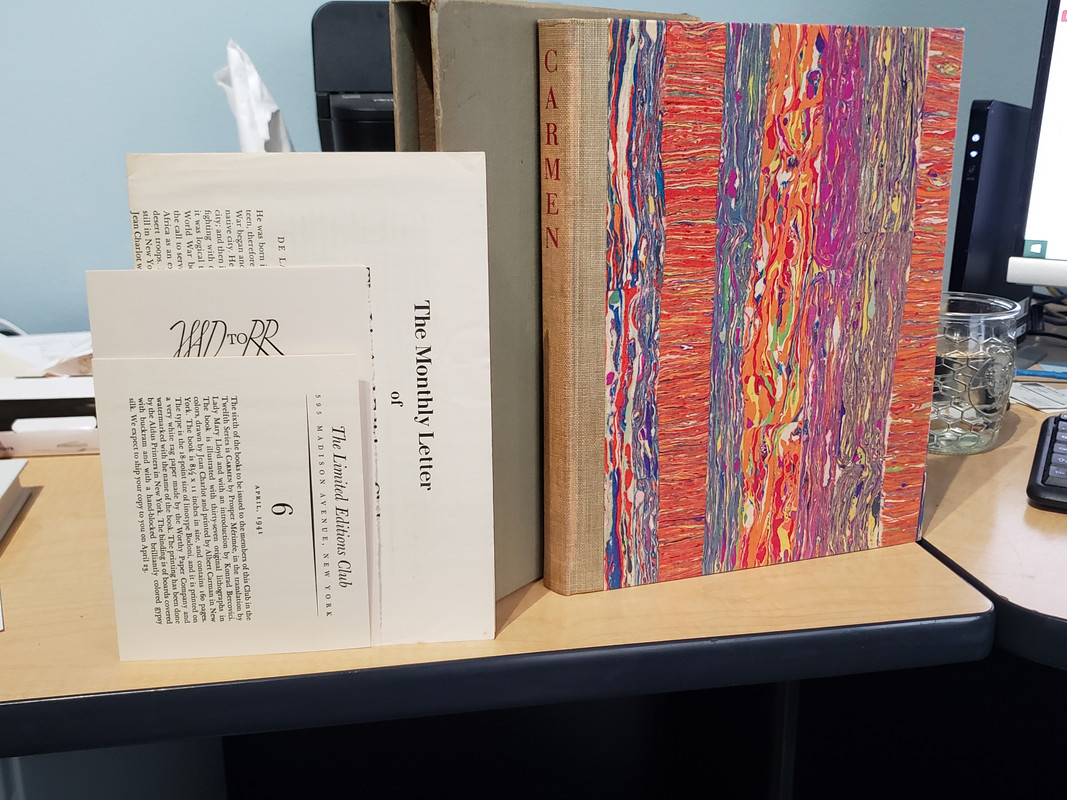
I wrapped the img tag in a link so that the image is easy to click through, but you can also do it like follows, for a non-clickable version.
<img src="https://i.postimg.cc/mktSy1sK/20210523-080355.jpg" width=600 >
Which yields:
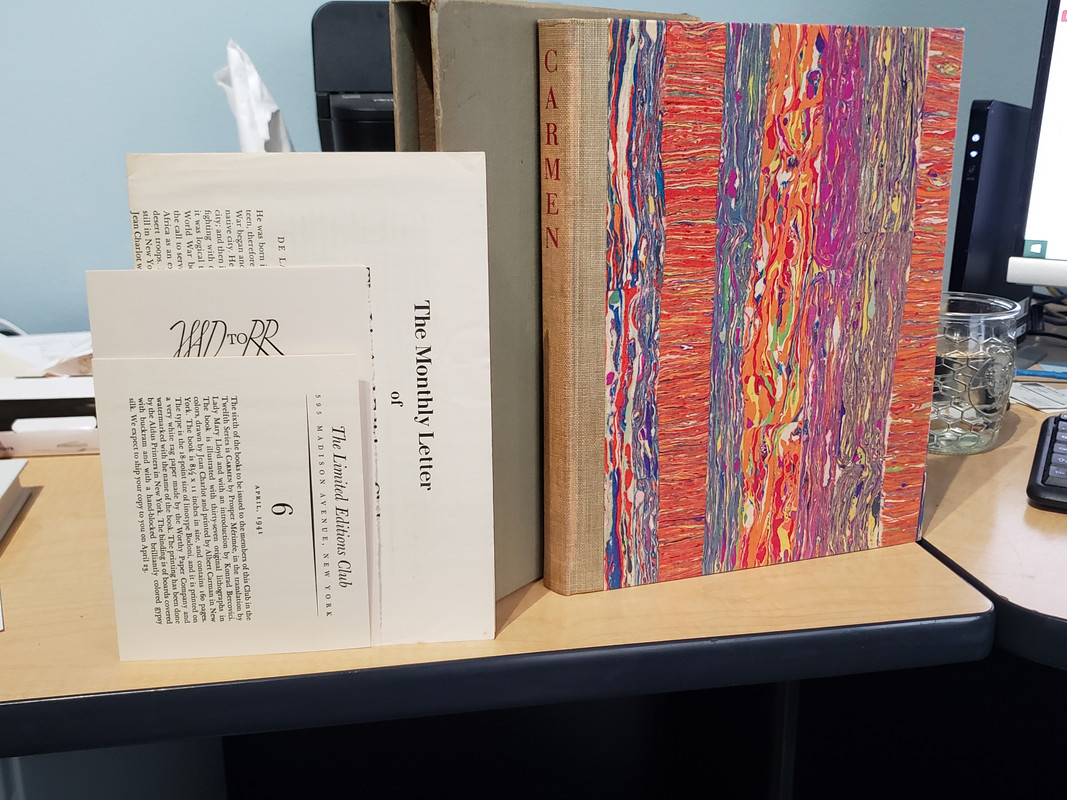
17abysswalker
>15 ChrisG1: this is how I got the image location for the img tag src attribute (I sepia-tinted the following image to make it stand out from the images above):

Right after you upload the image to postimages, the site will also provide several code fragments (Link, Markdown, etc.). What you want for LibraryThing is Hotlink for website, which looks like this:
Some of that code is extraneous nonsense, but will work as is, though it will probably be too wide. Simplest use case is to take the code verbatim and just apply a width attribute as follows (bolded for emphasis):
(Though be sure to leave a trailing space after the number 600... silly LibraryThing making people write raw HTML but then not properly supporting the standard.)

Right after you upload the image to postimages, the site will also provide several code fragments (Link, Markdown, etc.). What you want for LibraryThing is Hotlink for website, which looks like this:
<a href='https://postimg.cc/zyfMDbcg' target='_blank'><img src='https://i.postimg.cc/Mp08D10d/Screen-Shot-2021-06-01-at-11-07-46-AM.png' border='0' alt='Screen-Shot-2021-06-01-at-11-07-46-AM'/></a>
Some of that code is extraneous nonsense, but will work as is, though it will probably be too wide. Simplest use case is to take the code verbatim and just apply a width attribute as follows (bolded for emphasis):
<a href='https://postimg.cc/zyfMDbcg' target='_blank'><img src='https://i.postimg.cc/Mp08D10d/Screen-Shot-2021-06-01-at-11-07-46-AM.png' border='0' alt='Screen-Shot-2021-06-01-at-11-07-46-AM' width=600 /></a>
(Though be sure to leave a trailing space after the number 600... silly LibraryThing making people write raw HTML but then not properly supporting the standard.)
18abysswalker
>12 Django6924: currently I find postimages.org to be the most usable and reliable image hosting site. It is hard to predict how the service might change in the future. I don't trust that any data in the cloud will persist reliably. For data that one cares about, I would recommend keeping a local copy as well.
I think Imgur is trying to create a social media platform like Reddit (with comment threads hanging off image posts, ranking/liking, etc.) rather than a simple image hosting platform.
>8 wcarter: mentions paying a fee, but I've only ever used the free version and that has provided all the features I have needed for use with LibraryThing. I haven't run into any limits or constraints with the free version.
I think Imgur is trying to create a social media platform like Reddit (with comment threads hanging off image posts, ranking/liking, etc.) rather than a simple image hosting platform.
>8 wcarter: mentions paying a fee, but I've only ever used the free version and that has provided all the features I have needed for use with LibraryThing. I haven't run into any limits or constraints with the free version.
19ChrisG1
img src="https://i.postimg.cc/mktSy1sK/20210523-080355.jpg"
welp....I sincerely appreciate your willingness to help, but it seems like every time I try to follow directions, there is yet another mysterious step involved. I'm a 62 year old accountant & just want a simple step to follow & can't seem to find one....sigh
welp....I sincerely appreciate your willingness to help, but it seems like every time I try to follow directions, there is yet another mysterious step involved. I'm a 62 year old accountant & just want a simple step to follow & can't seem to find one....sigh
21BionicJim
Here’s a screenshot of the line you posted with the angle brackets added (the only thing you were missing!) showing that it works in the PREVIEW screen. Good luck with future pics!


22Django6924
>18 abysswalker:
Thanks for the information about Postimages. I will switch to them.
I do not trust any cloud-based option for storage of important data. The last 10 years when I was in the motion-picture business (and from personal experience before that) made me wary of any single method of archiving it--especially if it involves electronics. Most early television recorded on videotape can't be accessed today due to tape deterioration or the lack of equipment to play it as standards changed; much of what still exists was kinescoped (recorded off the monitors with motion picture film). I no longer have the way to access old (15+ years) hard disks due to drive failure or because I no longer have the ability to connect with SCSI equipment. When motion pictures began to switch to digital capture, the completion bond companies required that as each drive on the camera was full and needed to be replaced, the capture data was securely transferred immediately (with checksums) to 3 separate hard drive backups, each kept in a separate location at the end of the day, and one drive transferred to LTO tape.
I didn't lose any of my postings from photobucket, but can no longer identify what it was I posted. (Many I deleted, considering them ephemeral.)
Thanks for the information about Postimages. I will switch to them.
I do not trust any cloud-based option for storage of important data. The last 10 years when I was in the motion-picture business (and from personal experience before that) made me wary of any single method of archiving it--especially if it involves electronics. Most early television recorded on videotape can't be accessed today due to tape deterioration or the lack of equipment to play it as standards changed; much of what still exists was kinescoped (recorded off the monitors with motion picture film). I no longer have the way to access old (15+ years) hard disks due to drive failure or because I no longer have the ability to connect with SCSI equipment. When motion pictures began to switch to digital capture, the completion bond companies required that as each drive on the camera was full and needed to be replaced, the capture data was securely transferred immediately (with checksums) to 3 separate hard drive backups, each kept in a separate location at the end of the day, and one drive transferred to LTO tape.
I didn't lose any of my postings from photobucket, but can no longer identify what it was I posted. (Many I deleted, considering them ephemeral.)
23Glacierman
I moved from Photobucket to Imgur, which for the present suffices for my needs.
24ChrisG1
>21 BionicJim: Ah thanks - I knew it had to be something minor like that. Hopefully, I've got it now!
25Django6924
>24 ChrisG1:
I believe you do from the photos I saw in acquisitions!
I believe you do from the photos I saw in acquisitions!
26punkrocker924
Thank you for this resource, I've been wondering the same and this is really helpful.
27ironjaw
I would avoid any third party image/picture hosting services including photo bucket. I enjoy reading past threads and posts such as the one about Tolkien thread on the Folio Society Devotees' group but all the images are no longer available so you are left with a distaste and annoyance.
I therefore would suggest that if you have a moment or two to use your "junk drawer" on your LT profile to upload the pictures and right click to copy the image address if using Mac/properties if in windows or copy image if using an iPad to then paste the image address here along the with html img tag. It's so easy and this allows our future selves or brethren to enjoy the pictures that will still be available
I therefore would suggest that if you have a moment or two to use your "junk drawer" on your LT profile to upload the pictures and right click to copy the image address if using Mac/properties if in windows or copy image if using an iPad to then paste the image address here along the with html img tag. It's so easy and this allows our future selves or brethren to enjoy the pictures that will still be available
Bliv medlem af gruppen, hvis du vil skrive et indlæg


